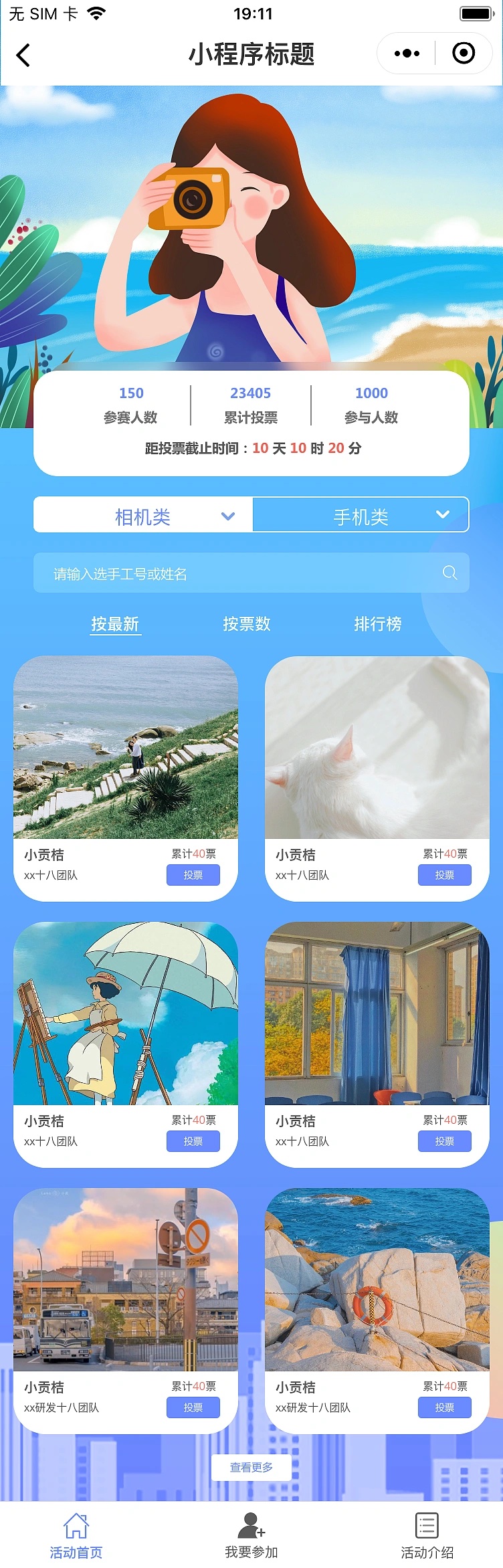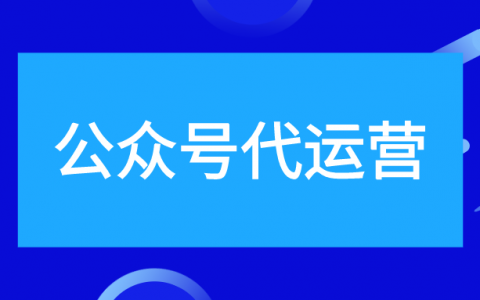user tanglewang staff;
worker_processes 1;
#error_log logs/error.log;
#error_log logs/error.log notice;
#error_log logs/error.log info;
pid /var/log/nginx.pid;
events {
worker_connections 1024;
}
http {
autoindex on;
#另外两个参数最好也加上去:
autoindex_exact_size off;
#默认为on,显示出文件的确切大小,单位是bytes。
#改为off后,显示出文件的大概大小,单位是kB或者MB或者GB
autoindex_localtime on;
#默认为off,显示的文件时间为GMT时间。
#改为on后,显示的文件时间为文件的服务器时间
#隐藏nginx版本号
#server_tokens off;
#导入类型配置文件
include mime.types;
#设定默认类型为二进制流
default_type application/octet-stream;
log_format main '$remote_addr - $remote_user [$time_local] "$request" '
'$status $body_bytes_sent "$http_referer" '
'"$http_user_agent" "$http_x_forwarded_for"';
#access_log logs/access.log main;
sendfile on;
#tcp_nopush on;
#keepalive_timeout 0;
#设置允许发布内容为20M
client_max_body_size 20M;
#客户端与服务器连接的超时时间为65秒,超过65秒,服务器关闭连接
keepalive_timeout 600;
#是否开启gzip,默认关闭
gzip on;
gzip_disable "msie6";
gzip_proxied any;
gzip_min_length 4000;
gzip_buffers 4 16k;
gzip_comp_level 7;
gzip_types text/plain text/css application/json application/javascript text/xml application/xml application/xml+rss text/javascript;
#指定连接到后端fastCGI的超时时间
fastcgi_connect_timeout 300s;
# 向fastCGI请求的超时时间,这个值是指已经完成两次握手后向fastCGI传送的超时时间
fastcgi_send_timeout 300s;
#接收fastCGI应答的超时时间,这个值已经完成两次握手后接收fastCGI应答的超时时间
fastcgi_read_timeout 300s;
#指定读取fastCGI应答第一部分需要用多大的缓冲区,一般第一部分应答不会超过1k,一般设置为64k
fastcgi_buffer_size 128k;
# 指定本地需要用多少和多大的缓冲区来缓冲fastCGI的应答
fastcgi_buffers 8 128k;#8 128
# 默认值是fastcgi_buffers的两倍
fastcgi_busy_buffers_size 256k;
# 在写入fastcgi_temp_path是用多大的数据块,默认值是fastcgi_buffers两倍
fastcgi_temp_file_write_size 256k;
#这个指令指定是否传递4xx和5xx错误信息到客户端,或者允许nginx使用error_page处理错误信息。
fastcgi_intercept_errors off;
server {
#服务器监听的端口为80
listen 80;
#服务器名称为localhost,我们可以通过localhost来访问这个server块的服务
server_name localhost;
#charset koi8-r;
#access_log logs/host.access.log main;
#以root方式设置资源路径,它与alias的不同请见下面的 http模块中文件路径定义
root /Users/tanglewang/htdocs;
#location块,它存放在server块当中,location会尝试根据用户请求中的URI来匹配上面的/uri表达式,如果可以匹配,就选择location {}块中的配置来处理用户请求。
location / {
#默认访问的页面,从左依次找到右,直到找到这个文件,然后返回结束请求
index index.html index.htm index.php;
}
#设置错误页面,对应的错误码是404,错误页面是/Users/user/Sites/404.html
error_page 404 /404.html;
# redirect server error pages to the static page /50x.html
#
error_page 500 502 503 504 /50x.html;
location = /50x.html {
root /Users/tanglewang/htdocs;
}
# proxy the PHP scripts to Apache listening on 127.0.0.1:80
#
#location ~ \.php$ {
# proxy_pass http://127.0.0.1;
#}
# pass the PHP scripts to FastCGI server listening on 127.0.0.1:9000
#
location ~ \.php$ {
fastcgi_pass 127.0.0.1:9000;
fastcgi_index index.php;
fastcgi_param SCRIPT_FILENAME $document_root$fastcgi_script_name;
include fastcgi_params;
}
# deny access to .htaccess files, if Apache's document root
# concurs with nginx's one
#
#location ~ /\.ht {
# deny all;
#}
}
############反向代理测试开始###########
server {
listen 80;
server_name *.pinger.com pinger.com;
location / {
proxy_pass http://www.baidu.com;
}
}
server {
listen 80;
server_name *.chungui.com chungui.com;
location / {
proxy_pass http://www.jd.com;
}
}
server {
listen 80;
server_name www.test.com;
location / {
proxy_pass http://www.zhihu.com;
}
}
#server {
# listen 7777;
# server_name localhost;
# index index.html index.htm index.php;
# location / {
# proxy_pass http://local.vote.com/;
# }
# location ~ \.php$ {
# root /Users/tanglewang/htdocs/nanjingruixiu/vote/public/;
# fastcgi_pass 127.0.0.1:9000;
# fastcgi_index index.php;
# fastcgi_param SCRIPT_FILENAME $document_root$fastcgi_script_name;
# include fastcgi_params;
# }
#}
###########反向代理测试结束###########
server {
listen 8000;
server_name localhost;
root /Users/tanglewang/htdocs/;
location / {
index index.html index.htm index.php;
}
location ~ \.php$ {
root /Users/tanglewang/htdocs/;
fastcgi_pass 127.0.0.1:9000;
fastcgi_index index.php;
fastcgi_param SCRIPT_FILENAME $document_root$fastcgi_script_name;
include fastcgi_params;
}
}
server {
listen 8001;
server_name localhost;
root /Users/tanglewang/htdocs/;
location / {
index index.html index.htm index.php;
}
location ~ \.php$ {
fastcgi_pass 127.0.0.1:9000;
fastcgi_index index.php;
fastcgi_param SCRIPT_FILENAME $document_root$fastcgi_script_name;
include fastcgi_params;
}
}
# another virtual host using mix of IP-, name-, and port-based configuration
#
#server {
# listen 8000;
# listen somename:8080;
# server_name somename alias another.alias;
# location / {
# root html;
# index index.html index.htm;
# }
#}
# HTTPS server
#
#server {
# listen 443 ssl;
# server_name localhost;
# ssl_certificate cert.pem;
# ssl_certificate_key cert.key;
# ssl_session_cache shared:SSL:1m;
# ssl_session_timeout 5m;
# ssl_ciphers HIGH:!aNULL:!MD5;
# ssl_prefer_server_ciphers on;
# location / {
# root html;
# index index.html index.htm;
# }
#}
include servers/*;
}
本文原地址:https://www.eqiday.cn/141.html
郑重声明内容版权声明:除非注明,否则皆为本站原创文章。如有侵权联系进行删除!